Purpose:
You can set the single zone status as arm or disarm.
Note: The function should be supported by the device.
Before you start:
Enable the single zone arming or disarming function in the Annke Vision Control Client.
Note: For details, see the specific user manual of security control panel.
Steps:
- Select a zone and tap
 to disarm the zone.
to disarm the zone.
Note: By default, all zones under the partition are armed.
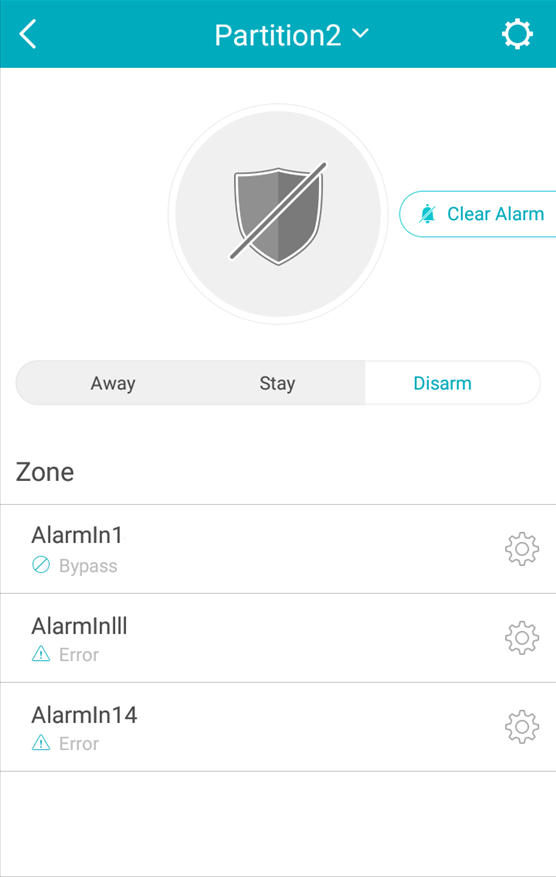
- (Optional) It is also available to stop the alarm by tapping Clear Alarm.
- (Optional) Or tap Delay to set the entering delay time and the exiting delay time.