Purpose:
If the Annke Vision service is disabled, you should enable it manually.
There are two ways to enable Annke Vision service. You can either enable it via the mobile client or via the web browser.
When adding the Annke Vision device via the mobile client, if the Annke Vision service is not enabled, the Enable Annke Vision Service page will pop up. For details, see Enabling Annke Vision Service on Client.
If you want to enable the service via the web browser, follow the steps in Enabling Annke Vision Service on Web.
Enabling Annke Vision Service on Client
Steps:
- On the Enable Annke Vision Service page, tap Annke Vision Terms of Service to read the terms of service.
- Check Read and Agree Annke Vision Terms of Service.
- Tap Next.
- (Optional) If you have left the Enable Annke Vision Service page for some purposes, you should input the device password to verify the device the next time you enter the page of the same device and tap OK.
- Create a device verification password.
- Tap Enable Annke Vision Service to complete the operation.
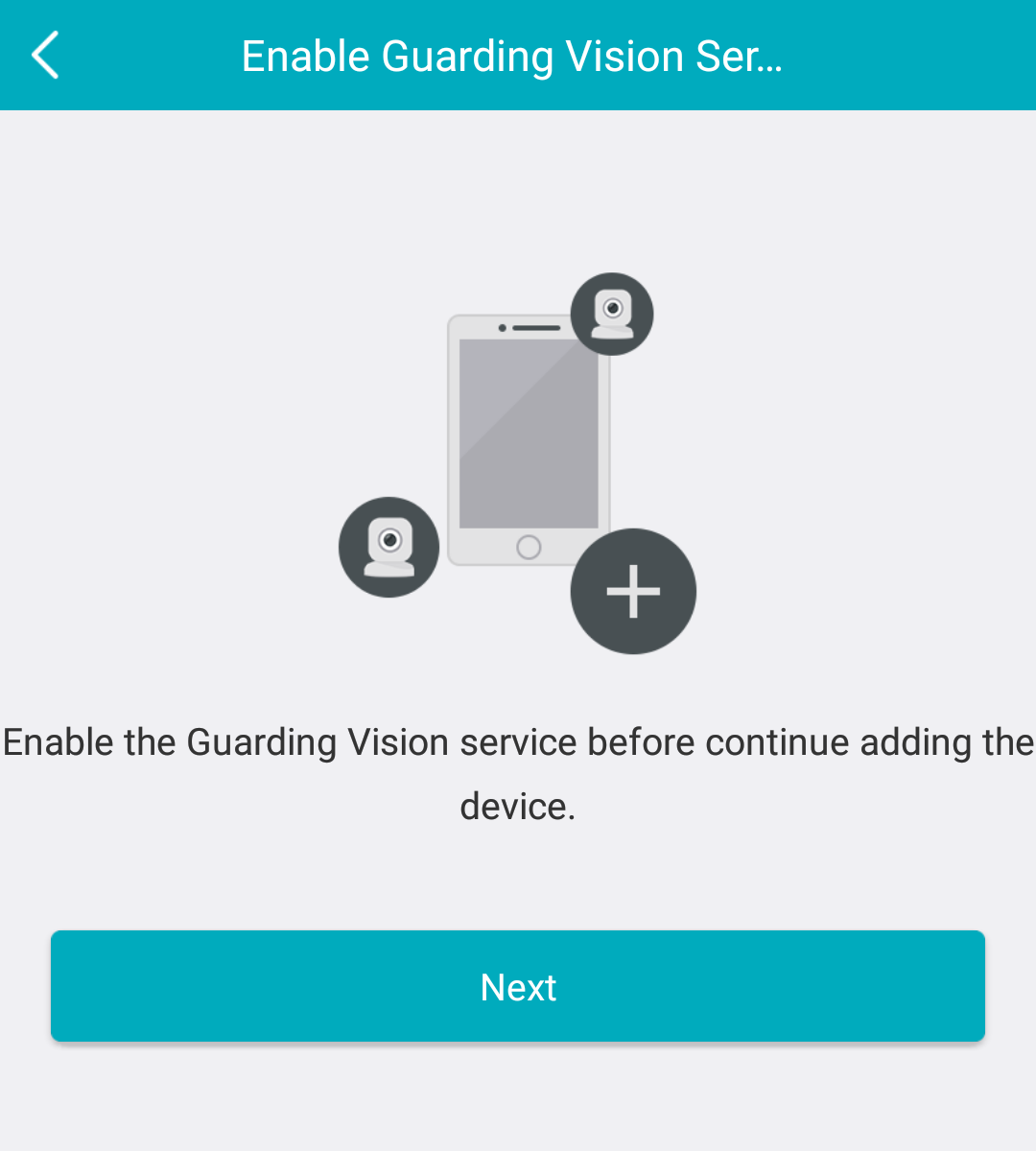
Note: You can change the device verification code in the device settings page. For details, see Enabling/Disabling Video and Image Encryption.
Enabling Annke Vision Service on Web
Steps:
- Open the web browser on your PC.
- Input the device IP address and press the Enter key on your keyboard.
- Input the device user name and the device password to login.
- Tap Configuration – Network – Advanced Settings – Platform Access to enter the Platform Access page.
- Check Enable.
- Tap Save to save the settings.
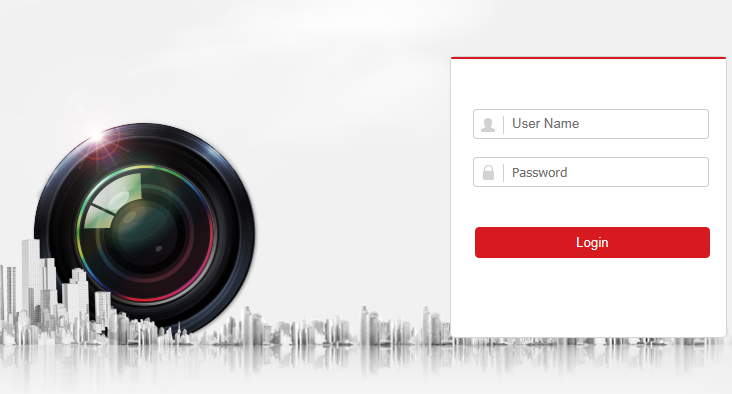
The system will set Annke Vision as the platform access mode by default.
Note: If it is the first time to enable the Annke Vision service, you should create a device verification code.
