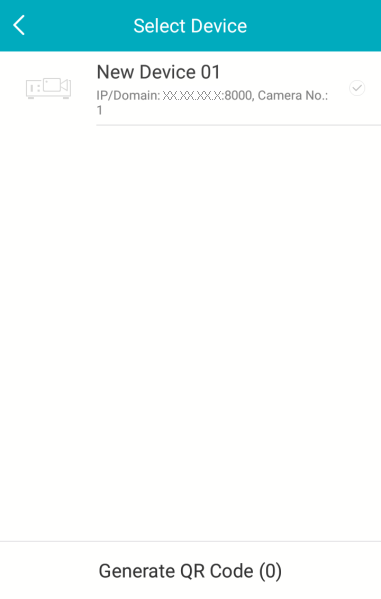Purpose:
You can generate one QR code which contains the information of up to 32 local devices. By scanning the generated QR code, you can add the devices directly.
Before you start:
You should add local device to the client. For details about adding local device, see Adding Local Device.
Steps:
- On the Settings page, tap Generate QR Code to enter the Select Device page.
- Tap Generate QR Code in the IP/Domain field to enter the Select Device page.
- Select the device for generating QR code.
- Tap Generate QR Code. The QR code picture will be generated.
- Tap Save to save the picture to your local album.