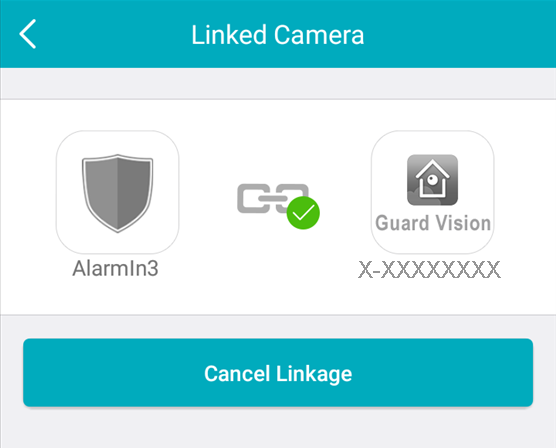Purpose:
You can link the camera to the zone for monitoring the zone.
Steps:
- On the Settings page, tap Link Camera to enter the Link Camera page.
- Tap a camera in Available Camera. You are able to slide the camera group from left to right or from right to left to view the whole available cameras.
- Tap Link to link the selected camera to the zone.
- Tap Finish to finish linking.
- (Optional) If you want to cancel the linkage, enter the Link Camera page and tap Cancel Linkage to cancel the camera linkage.
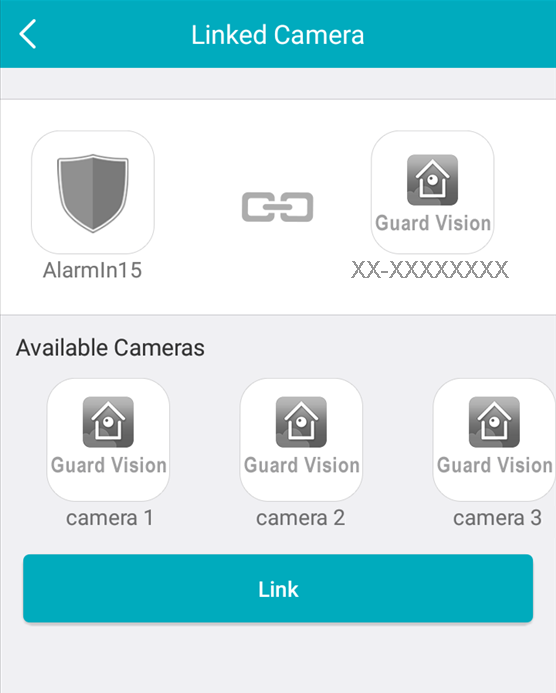
The icon ![]() will be displayed on the right of the target zone in the Zone list in the Partition page after linking a camera.
will be displayed on the right of the target zone in the Zone list in the Partition page after linking a camera.
You can tap the icon to start live view of the linked camera.
For details about checking the live view of the linked camera, see Live View.