Purpose:
If no one answers the call of the indoor station for a while, the call will be forwarded to the client.
Note: The call forwarding time duration can be set on the indoor station setting page. The available set time duration is from 0 to 20s.
Steps:
- Tap the calling message. The following calling page will be popped up.
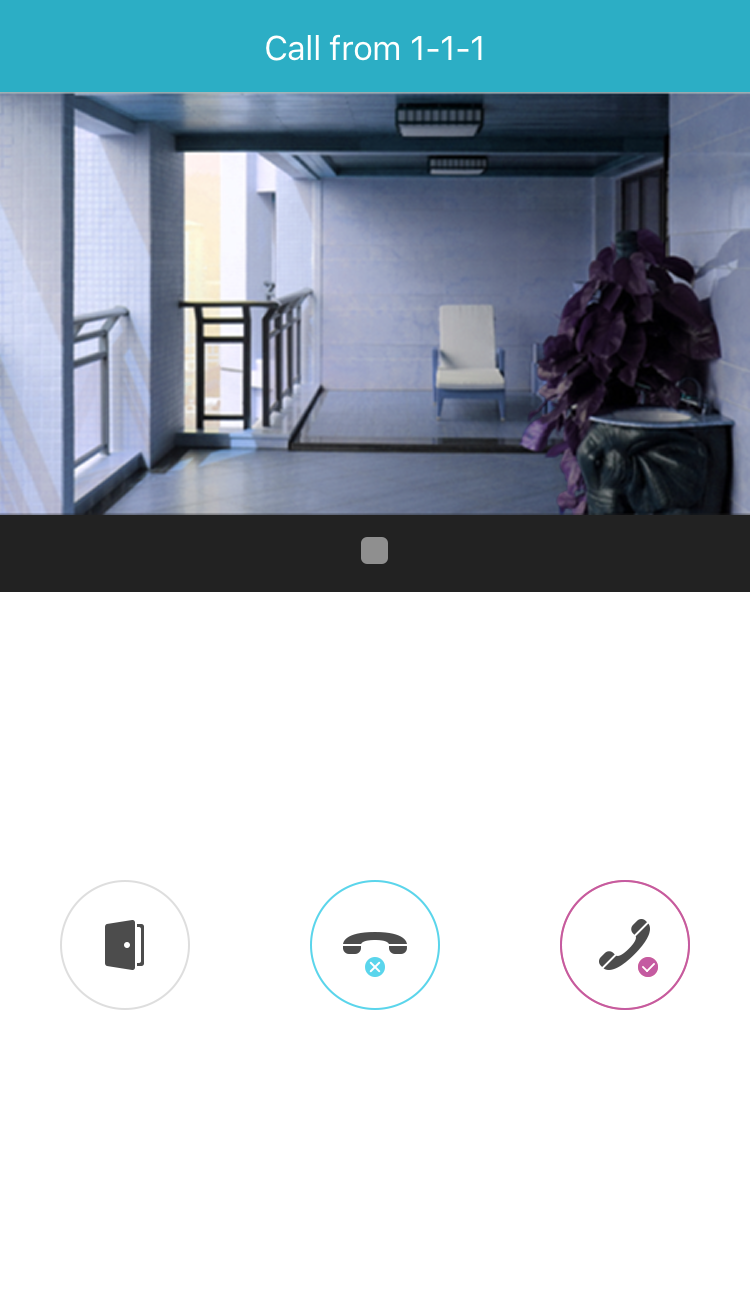
- Tap the icon
 to enter the live view page of the video intercom device.
to enter the live view page of the video intercom device. - Tap the icon
 or
or  to play or stop the door station live view.
to play or stop the door station live view. - If you do not answer the call, the calling page will be keep until the call is hanged up. A message will pop up on your phone.
- Up to 6 users can view the live view of the same door station at the same time. For more than 6 users, other users cannot use the live view function. Only the audio function can be used.
- The calling messages of the video intercom device cannot be displayed on the Messages page.
Or tap the icon ![]() to decline the call.
to decline the call.
If you answer the call, you can tap the icon ![]() to mute.
to mute.
Or tap the icon ![]() to open the door.
to open the door.
Notes: