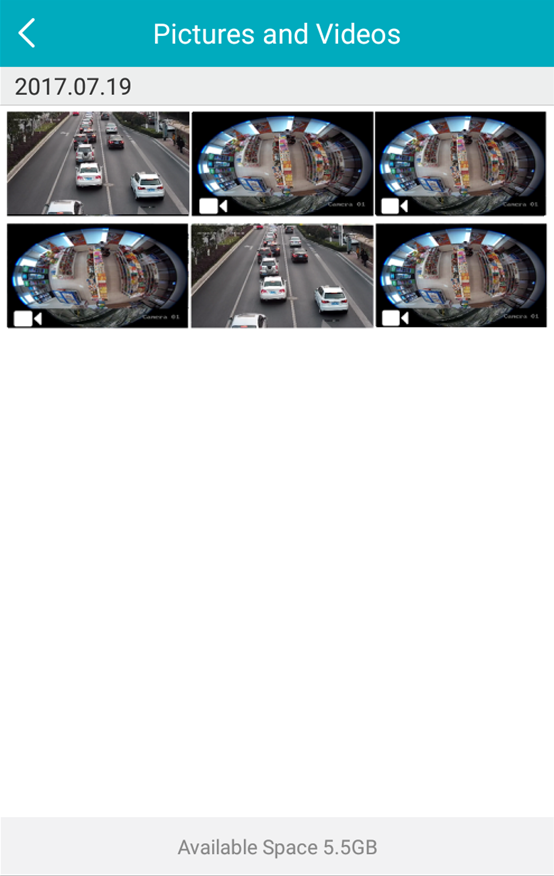Steps:
- Tap Pictures and Videos to enter the Pictures and Videos page.
- (Optional) Perform the following operations on the Pictures and Videos page.
- Tap a video file and tap
 or
or  on the playing window to start playing, and then tap
on the playing window to start playing, and then tap  to pause.
to pause. - Tap a video file or a picture, and then tap
 to delete it.
to delete it. - Tap a video file or a picture, and then tap
 to share the video file or the picture to other applications.
to share the video file or the picture to other applications. - Tap Edit and select picture(s) and (or) video file(s), and then tap
 to delete all the selected items.
to delete all the selected items. - Tap Edit and select picture(s) and (or) video file(s), and then tap
 to share all the selected items to other applications.
to share all the selected items to other applications.
- Tap a video file and tap
Note: The files with ![]() are video files. The files without
are video files. The files without ![]() are pictures.
are pictures.