Purpose:
You can add the device manually by using Annke Vision domain.
Notes:
- If adding access control device, you should activate the device and set the device network information via other clients before adding it to this client.
- For adding Mini Trooper, see Adding Mini Trooper to the Client for details.
Steps:
- On the Annke Vision page , tap
 .
. - Tap Manual Adding to enter the Add Device page.
- Select the adding type as Annke Vision Domain.
- Enter the device serial No. manually.
- Tap
 to search the device.
to search the device. - If the device is offline, you should connect the network for the device. For details, see Connecting Device to Wired Network, Connecting Device to Wireless Network, and Connecting Wireless Doorbell to Wireless Network.
- If the device is not activated, the Activate Device page will be popped up. You should activate the device. For details, see Activating Device.
- If the device Annke Vision Service is disabled, you should enable the function. For details, see Enabling Annke Vision Service on Client.
- Tap Add in the Result page.
- Enter the device verification code.
- If the device leaves the factory before 2016, the default device verification code is on the device label. If no verification code found, enter the default code: ABCDEF.
- If the device leaves the factory after 2016, you should create a device verification code when enabling Annke Vision service. For details, see Enabling Annke Vision Service.
- (Optional) Edit the device information as needed.
- Set the device alias and domain name.
- The default device domain name is the serial number of the device. You can also change it as needed.
- The entered domain name should be 1 to 64 characters, including numbers, lower case letters, and dashes. It should start with lower case letter and cannot end with dash.
- Select the port mapping mode.
- If you select port mapping mode as Automatic, the client will get the device ports automatically.
- Enter the the device user name and the device password.
- Tap Finish to finish the operation.
Notes:
You can select either Automatic or Manual.
Note: If the system cannot get the device port information, the port No. will not be displayed.
If the port information cannot be acquired automatically, you can select the port mapping mode as Manual and set the port information manually.
Note: The entered port number should be a number which is between 1 and 65535.
The client will connect the device via the IP/Domain directly. You can get the live video faster than that via the Annke Vision service.
Or tap Skip without editing the device information. The client will connect the device via the Annke Vision service.
- For the video intercom devices, when entering the serial No. of the indoor station, the corresponding door station will also be added to the client automatically.
- An indoor station can be linked to multiple door stations.
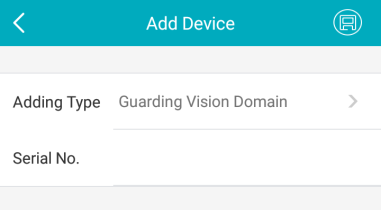
Note: By default, the device serial No. is on the device label.
Notes:
The device will be added successfully.
Notes:
Notes: