Purpose:
You can set all zones status in one partition as away or stay. Or you can disarm all zones in the partition together.
Note:
- The function should be supported by the device.
- The device's Single Zone Arming or Disarming function should not be enabled. For details about disabling the single zone arming or disarming function, see the specific user manual of security control panel.
Steps:
- Tap Away or Stay to set the partition status to Away or Stay.
- (Optional) You can also tap Disarm to disarm the partition.
- (Optional) It is also available to stop the alarm by tapping Clear Alarm.
- (Optional) Or tap Delay to set the entering delay time and the exiting delay time.
- (Optional) You can also view the Zone status in the Partition page.
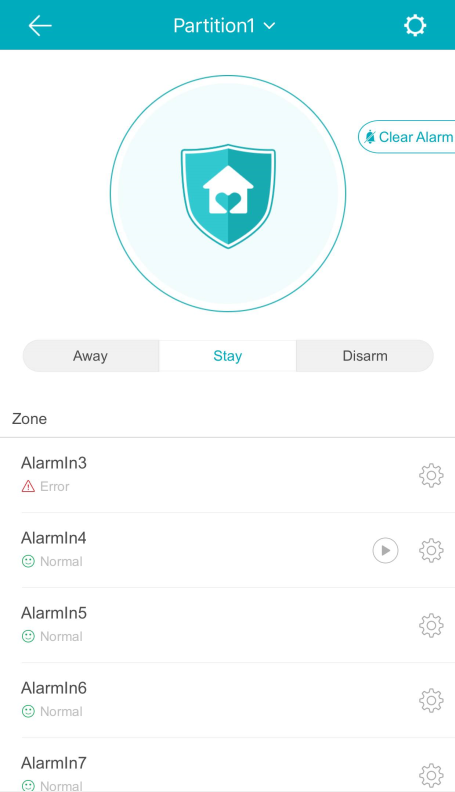
Away |
|
Enable the status when you are not in the partition. |
Stay |
|
Enable the status when you are in the partition. |
Disarm |
|
Enable the status when you do not want to arm the partition. |
The zone status includes Normal, Fault, Bypass, Normal Battery Voltage, Low Battery Voltage and Alarm in the Partition page.


