Purpose:
You can set the playback quality for local device. Or you can also customize the quality.
Setting Quality to Clear
Steps:
- Tap
 on the playback page to enter the quality switching panel.
on the playback page to enter the quality switching panel. - Tap Clear to change the video quality to Clear.
Note: The icon may vary according to the actual video quality.
Customizing Quality
Steps:
- Tap Custom to activate the customized panel as shown below.
- Configure the parameters according to actual needs, including Resolution, Frame Rate and Bitrate.
- Tap Confirm to save the settings.
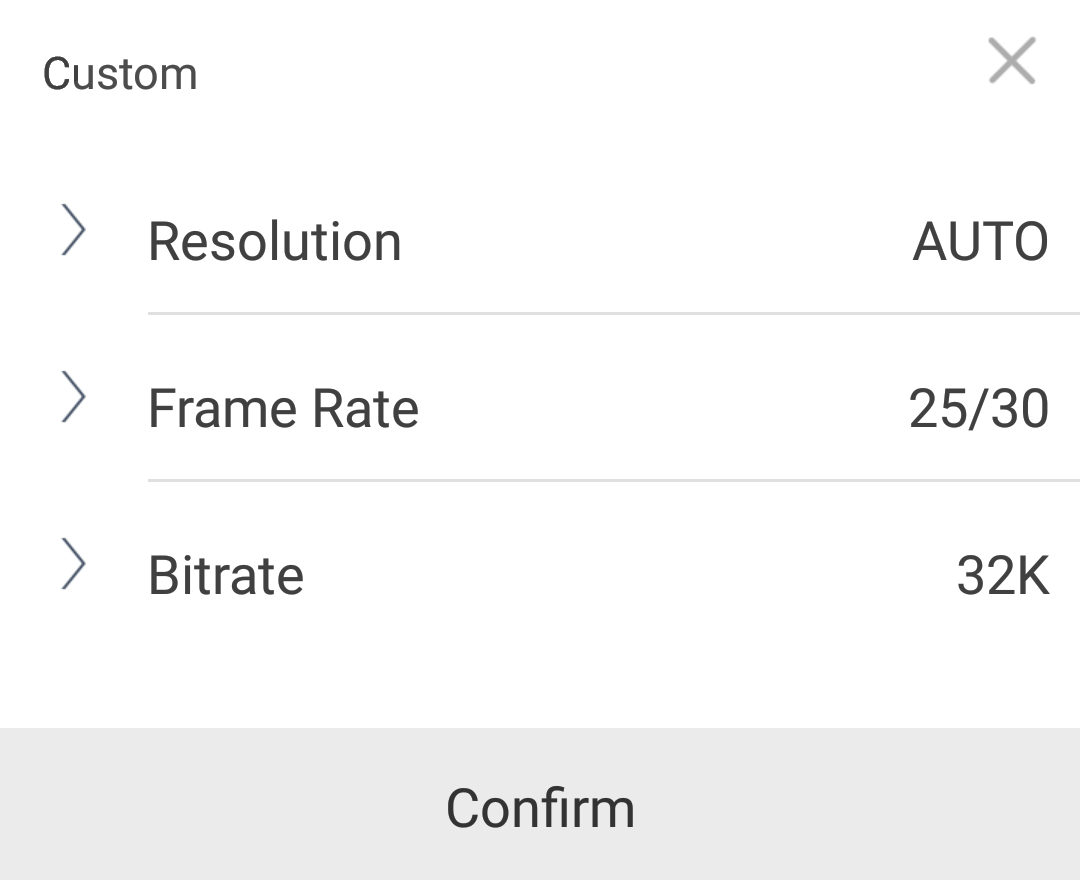
Note: The playback effect is related to the performance of your network and phone hardware. If the playback is not fluent or the screen appears blurred, you should reduce the resolution, frame rate and bitrate of the camera in Custom mode.
The following table shows the recommended frame rate and bitrate configuration for different resolution at H.264, H.264+ and H.265 video compression by Moto X Pro (CPU: Snapdragon805, Android 5.0.2).
Resolution |
1-ch |
2-ch |
4-ch |
Recommended Configuration |
H.264 (Software Decoding) |
||||
1080P |
√ |
√ |
|
Frame rate: 25fps;Bit rate: 4Mbps |
720P |
√ |
√ |
√ |
Frame rate: 25fps; Bit rate: 2Mbps |
4CIF |
√ |
√ |
√ |
Frame rate: 25fps; Bit rate: 512Kbps |
H.264 (Hardware Decoding) |
||||
1080P |
√ |
√ |
√ |
Frame rate: 25fps; Bit rate: 4Mbps |
720P |
√ |
√ |
√ |
Frame rate: 25fps; Bit rate: 2Mbps |
4CIF |
√ |
√ |
√ |
Frame rate: 25fps; Bit rate: 512Kbps |
H.264+ (Software Decoding) |
||||
1080P |
√ |
√ |
Frame rate: 25fps; Bit rate: 4Mbps |
|
720P |
√ |
√ |
√ |
Frame rate: 25fps; Bit rate: 2Mbps |
H.264+ (Hardware Decoding) |
||||
1080P |
√ |
√ |
√ |
Frame rate: 25fps; Bit rate: 4Mbps |
720P |
√ |
√ |
√ |
Frame rate: 25fps; Bit rate: 2Mbps |
H.265 (Software Decoding. Hardware decoding is not supported.) |
||||
1080P |
√ |
√ |
|
Frame rate: 25fps; Bit rate: 2Mbps |
720P |
√ |
√ |
√ |
Frame rate: 25fps; Bit rate: 1Mbps |
4CIF |
√ |
√ |
√ |
Frame rate: 25fps; Bit rate: 256Kbps |