Purpose:
The network traffic consumed during live view and playback can be viewed. You can check the mobile network traffic and Wi-Fi network traffic separately.
Steps:
- Tap Traffic Statistics to enter the Traffic Statistics page. The recorded traffic data lists.
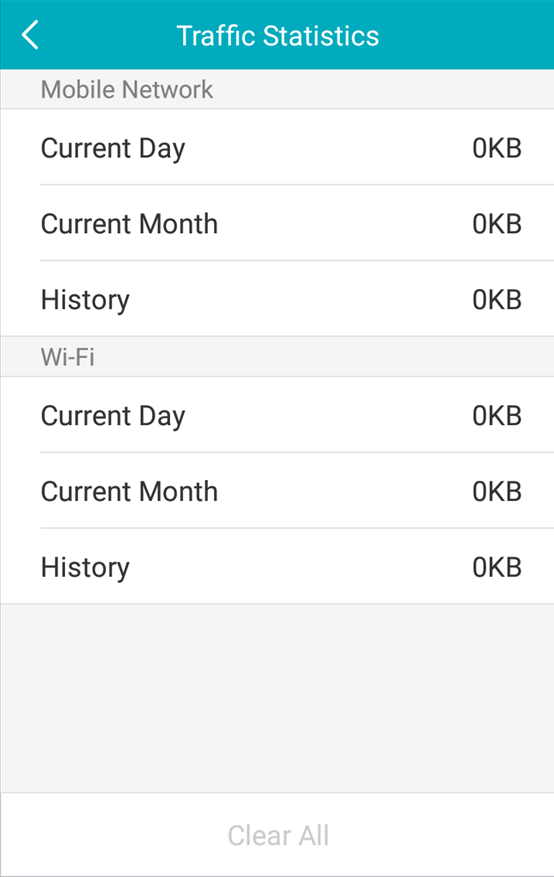
Mobile Network: Refer to the cellular data consumed during live view and remote playback.
Wi-Fi: Refer to the Wi-Fi data consumed during live view and remote playback.
Current Day: The traffic data consumed today.
Current Month: The traffic data consumed this month.
History: The traffic data consumed since you started using the client. - (Optional) You can tap Clear All to empty the data.
Note: You can also view the data traffic statistics on each live view window the first time you enter the Live View page. Tap the live view window to hide. Or it will be hided after 5s.